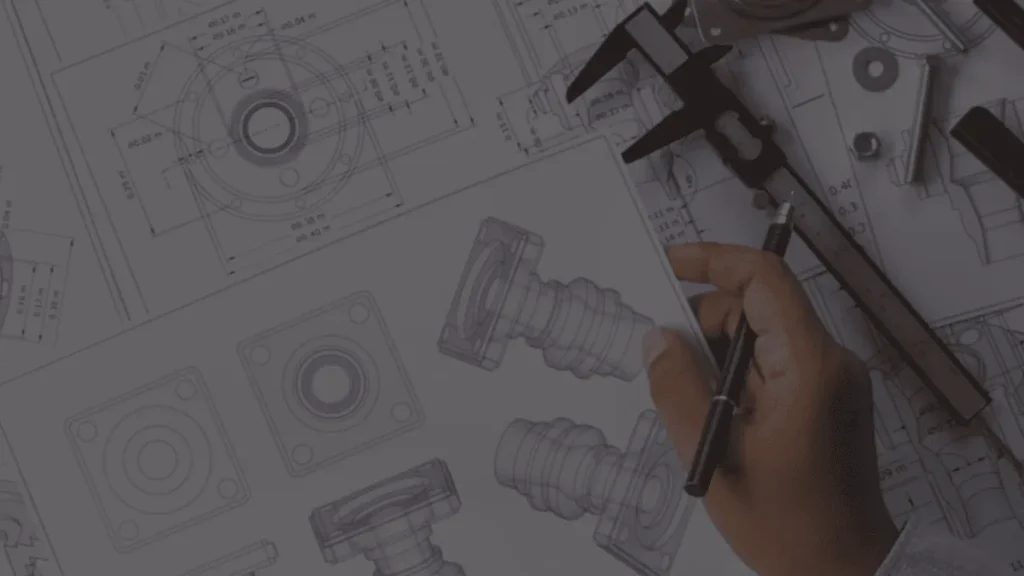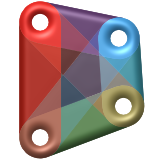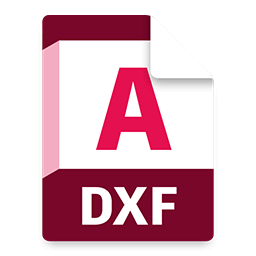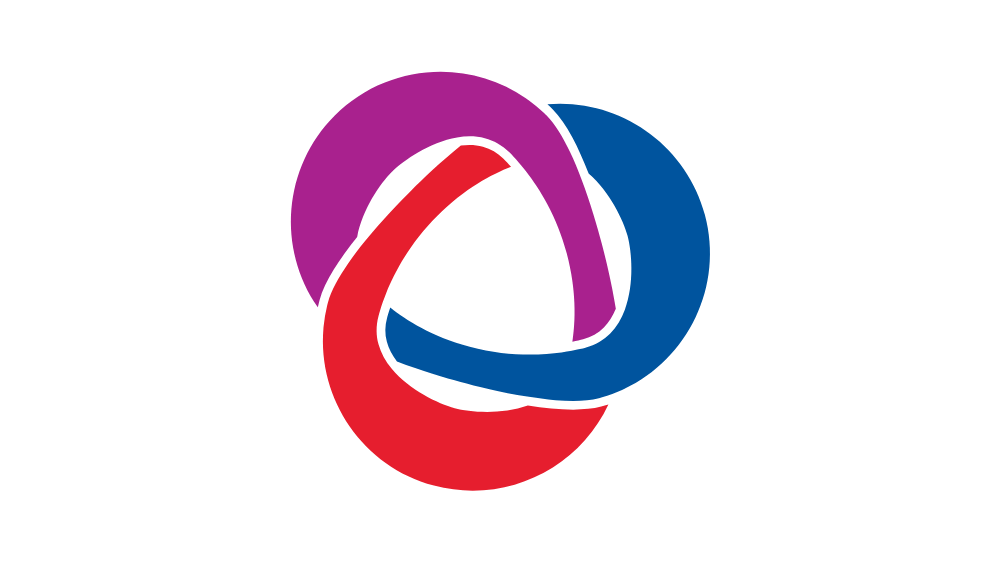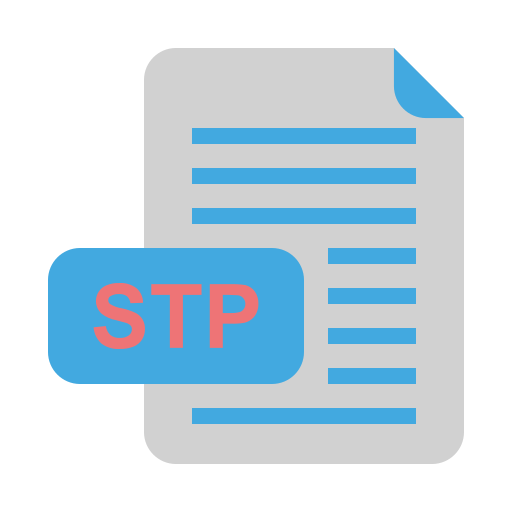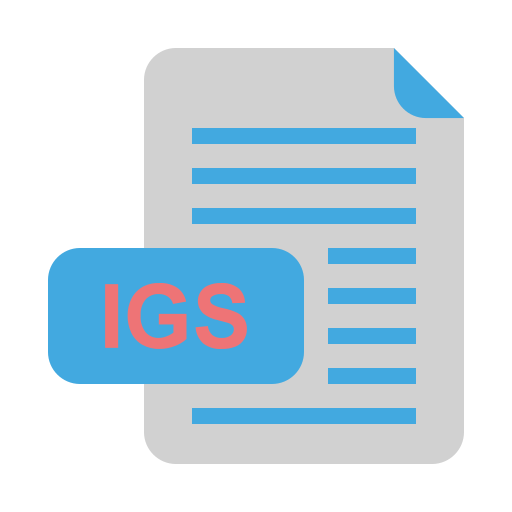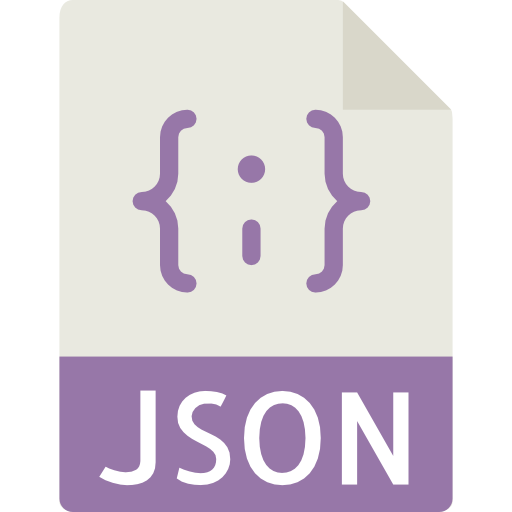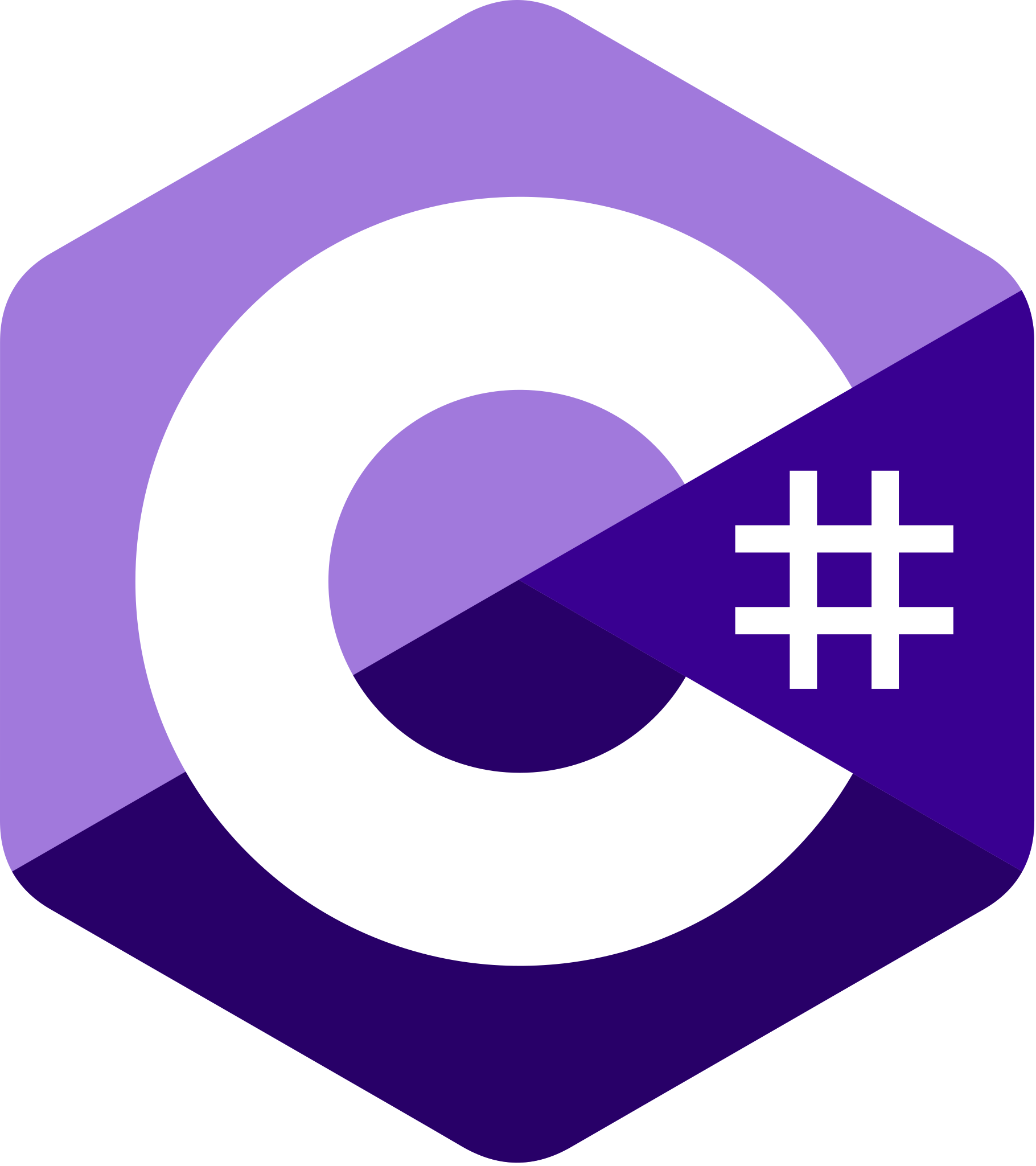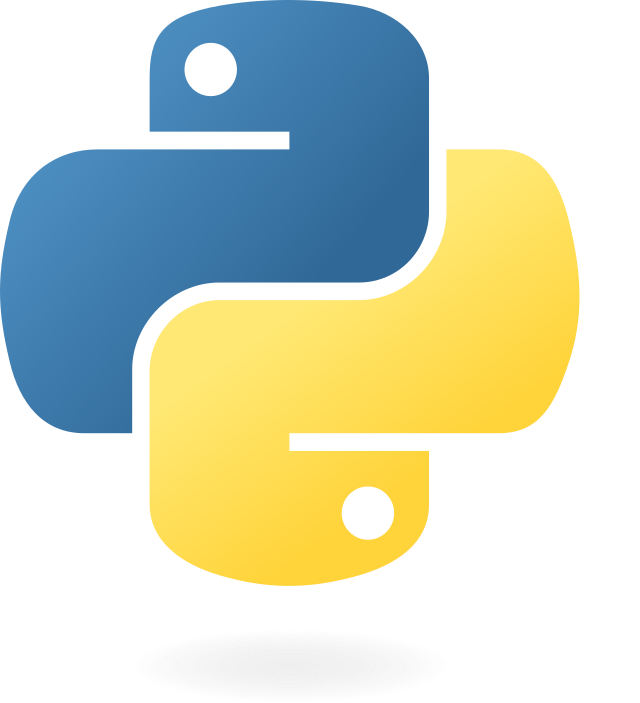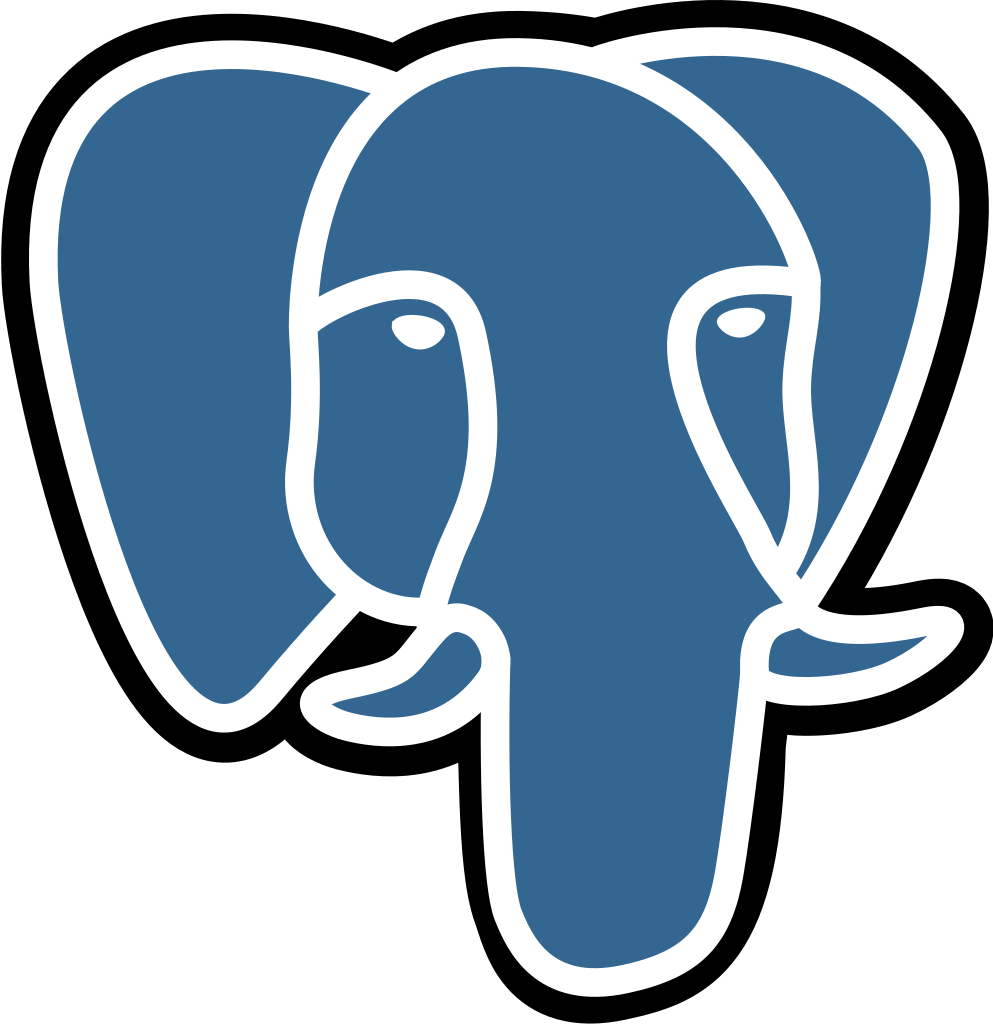Cross-Platform Data Conversion
AutoCAD ↔ Revit ↔ AVEVA E3D ↔ Smart 3D ↔ SolidWorks
Conversion of geometry, metadata, parametric constraints, attributes, object hierarchies
Support for 2D drawing translation, 3D model geometry transformation, and annotation preservation
Handling of model references, external links (Xrefs), and nested families/components
Ability to reconcile version differences and rebuild broken dependencies between platforms