Accessible UX Design: Making Products for Everyone
Introduction In today’s digital age, technology has become an integral part of our daily lives. We rely on websites, mobile apps, and digital platforms to communicate, work, e...
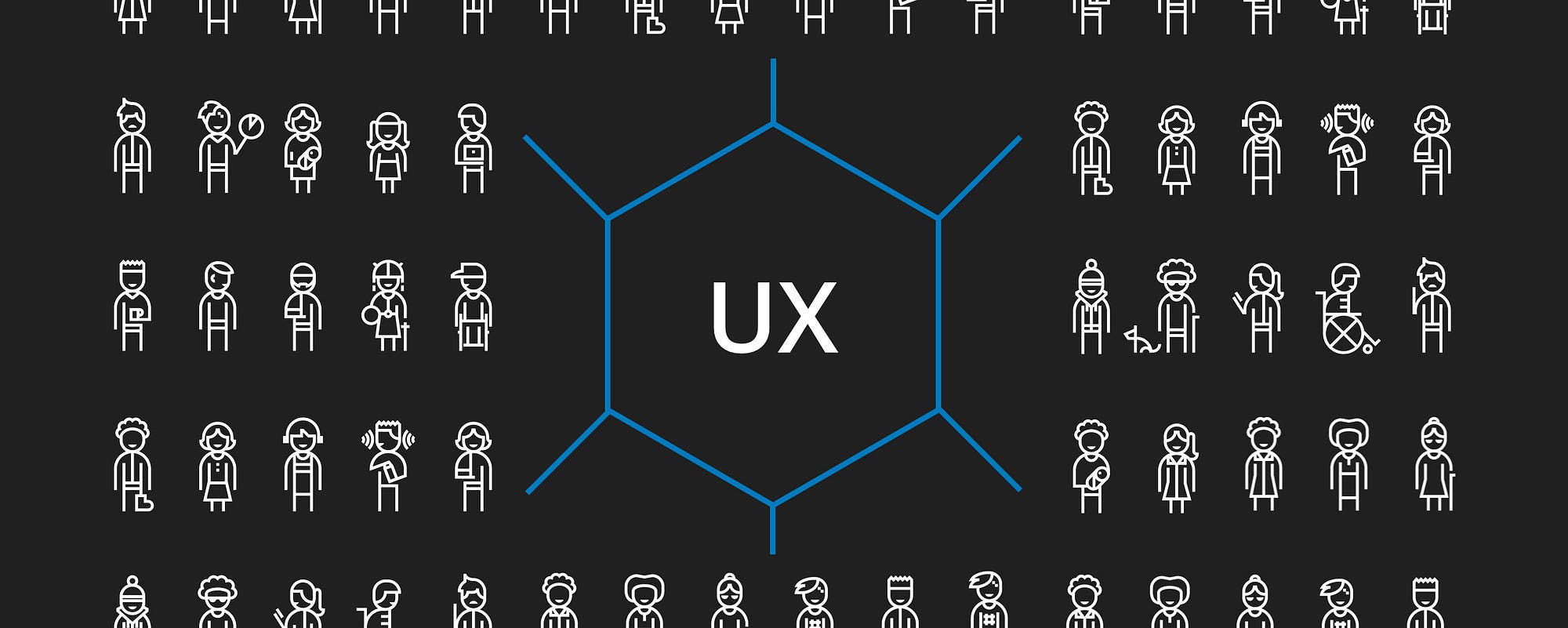
Introduction
In today’s digital age, technology has become an integral part of our daily lives. We rely on websites, mobile apps, and digital platforms to communicate, work, entertain, and provide essential services. However, not everyone interacts with digital products in the same way. Millions of people around the world live with disabilities that can make navigating digital interfaces challenging. Accessibility in UX (User Experience) design is about creating digital products that are inclusive, ensuring that everyone, regardless of their ability or disability, can access, navigate, and interact with them effectively.
This article explores the importance of accessible UX design, the diverse needs of users, key accessibility principles, and best practices that can help make digital experiences more inclusive.
Why Accessible UX Design Matters
Accessibility is not just a feature, it is a fundamental requirement for creating a user-friendly digital experience. A well-designed website or app should be intuitive for every user, including those with disabilities such as vision impairments, hearing loss, mobility issues, or cognitive impairments. According to the World Health Organization (WHO), over a billion people – about 15% of the world’s population – live with some form of disability. If your product is inaccessible, you risk excluding a significant number of potential users.
Aside from inclusivity, accessibility also benefits businesses. Websites and apps that follow accessibility best practices tend to perform better in search engine rankings (SEO) and user engagement. Additionally, accessible design improves usability for everyone. For example, subtitles help not only the deaf, but also users in noisy environments. Keyboard navigation benefits not only those with mobility impairments, but also experienced users who prefer not to use a mouse.
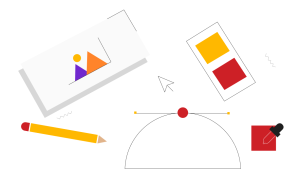
Understanding Different User Needs
To create truly accessible digital products, designers and developers need to understand the challenges faced by different groups of users. Here are some of the main types of disabilities to consider:
1. Visual impairments
Users with visual impairments use screen readers that convert text to speech.
Users with visual impairments benefit from high contrast, resizable text, and screen magnification.
Diamond vision affects how some users distinguish text from background elements.
2. Hearing impairments
People with hearing impairments or deafness use subtitles and transcriptions for video and audio content.
Sign language transcriptions can be helpful for those who use it to communicate.
3. Motor impairments
Some users have difficulty using a mouse due to conditions such as Parkinson’s disease or cerebral palsy.
These users may rely on keyboard navigation, voice commands, or other assistive technologies.
4. Cognitive and Neurological Conditions
People with dyslexia may have difficulty reading long texts without clear formatting.
People with ADHD or other cognitive disabilities benefit from simple layouts, easy navigation, and consistent design elements.
Users with conditions such as epilepsy are sensitive to flashing lights and patterns, which should be avoided.

Key Principles for Accessible UX Design
To ensure accessibility, follow these basic design principles:
1. Provide text alternatives
- All non-text content should have text alternatives, such as image alt text.
- Captions and transcripts should accompany audio and video content.
- Complex images, such as charts, should have text descriptions to provide context.
2. Provide keyboard navigation
- Users should be able to navigate your website or app using only the keyboard.
- Use a logical tab order and provide clear focus indicators.
- Avoid keyboard traps by ensuring users can easily move forward and back.
3. Use high-contrast, readable fonts
- Provide sufficient contrast between text and background colors.
- Use readable fonts, such as Arial, Verdana, or sans-serif fonts, with adequate spacing.
- Allow users to change the size of text without disrupting the layout.
4. Create predictable and consistent layouts
- Keep navigation consistent across all pages to avoid confusion.
- Use clear headings and a logical structure to organize content.
- Ensure interactive elements like buttons and links are easy to identify and use.
5. Include subtitles and transcripts
- Provide subtitles for all video content.
- Include transcripts for audio content to accommodate the needs of people who are deaf or hard of hearing.
- Ensure subtitles are synchronized and easy to read.
6. Give users control over their experience
- Allow users to adjust settings like text size and contrast.
- Provide options to stop, pause, or adjust animations and autoplay media.
- Provide adjustable navigation options, such as larger buttons, for people with motor disabilities.
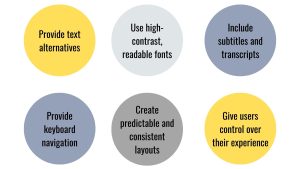
Benefits of Prioritizing Accessible UX Design
- Wider Audience – An accessible product reaches a wider audience, including millions of people with disabilities and even the aging population.
- Better SEO Performance – Search engines favor accessible websites, resulting in higher search rankings and increased traffic.
- Improved User Experience – Many accessibility features, such as clear navigation and readable fonts, improve usability for all users, including those without disabilities.
- Compliance with Legal and Ethical Standards – Many countries have accessibility laws, such as the Americans with Disabilities Act (ADA) and the Web Content Accessibility Guidelines (WCAG). Failure to comply can result in lawsuits and fines.
- Better Brand Reputation – Companies that prioritize accessibility demonstrate social responsibility and inclusivity, which can improve brand reputation and customer loyalty.
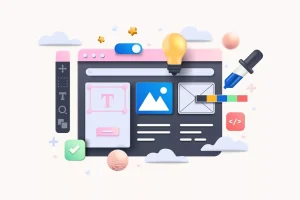
Testing for Accessible UX Design
Even with the best intentions, accessibility issues can still arise. That’s why testing is crucial. Here’s how to make sure your digital product is truly accessible:
- Use accessibility tools – Use tools like WAVE, Axe, and Lighthouse to find and fix accessibility issues.
- Test with real users – Involve people with disabilities in user testing. Their insights can help identify issues you may have overlooked.
- Manually test keyboard navigation – Try navigating your website using only a keyboard to ensure users can access all features.
- Test for compliance – Follow the latest Web Content Accessibility Guidelines (WCAG) to meet accessibility standards.
Conclusion
Accessible UX design is about more than just meeting legal requirements; it’s about creating inclusive, user-friendly products that work for everyone. A truly accessible product isn’t just better for people with disabilities; it benefits all users by making interactions easier and more intuitive. When we design for inclusion, we’re not just following best practices — we’re creating a better experience for everyone. So let’s get started today and make the digital world a place where everyone belongs.