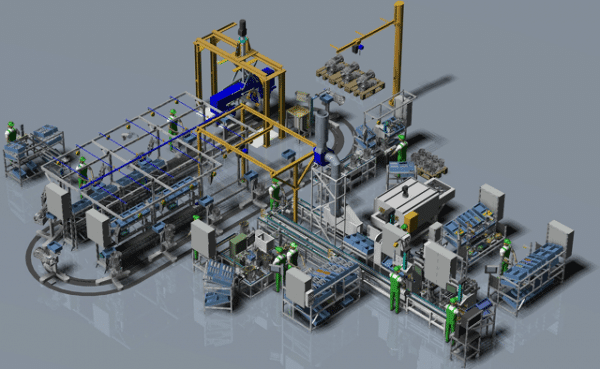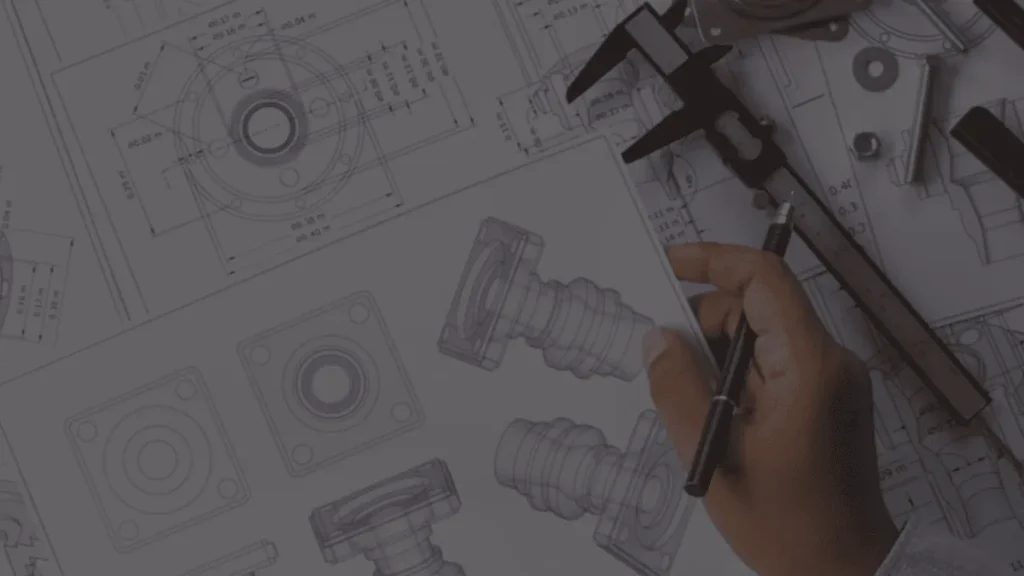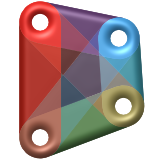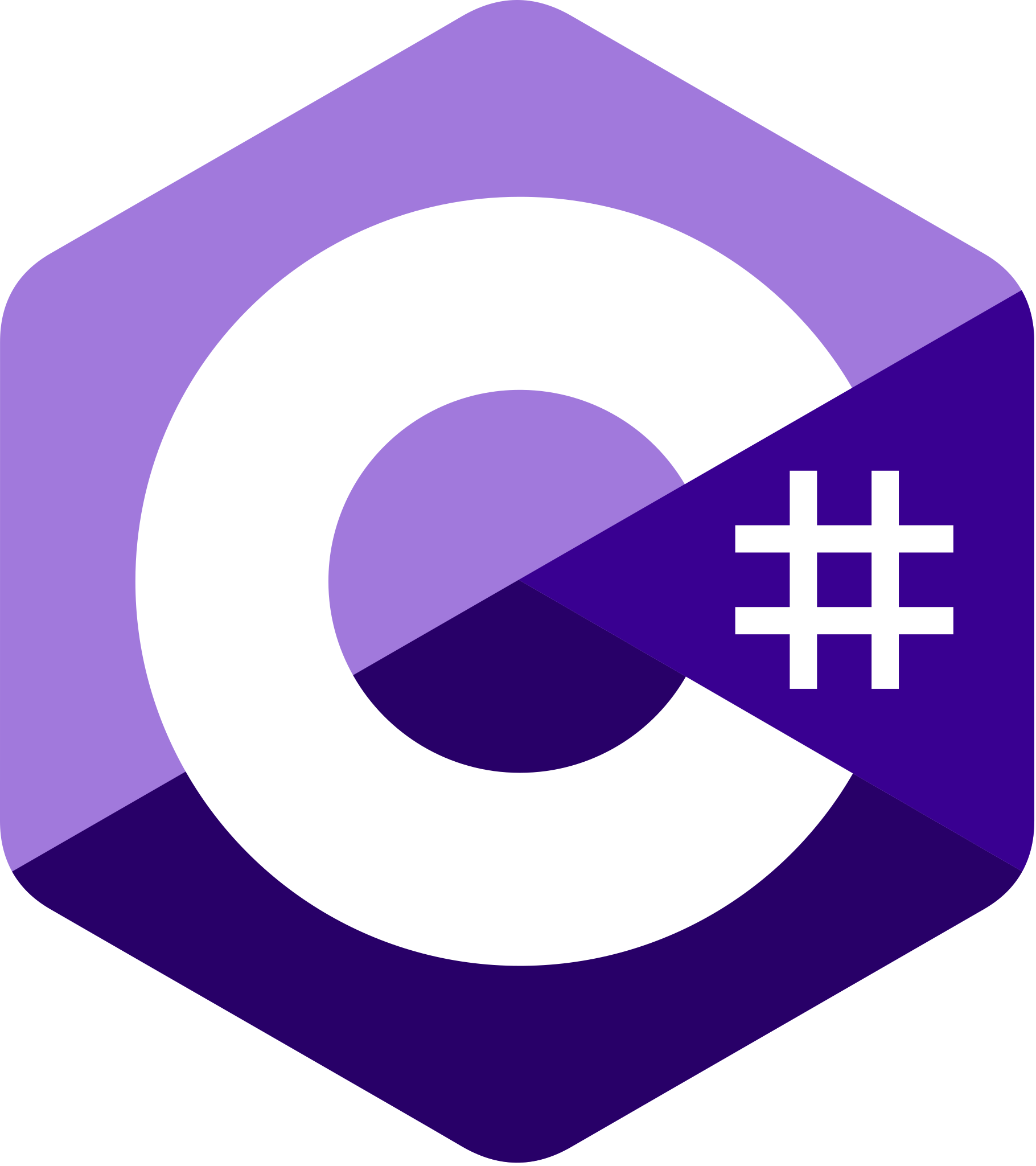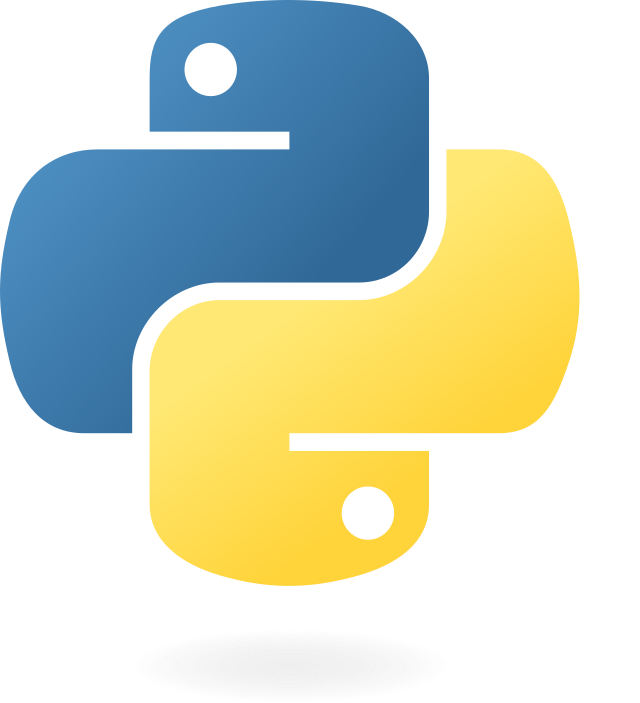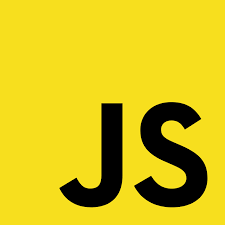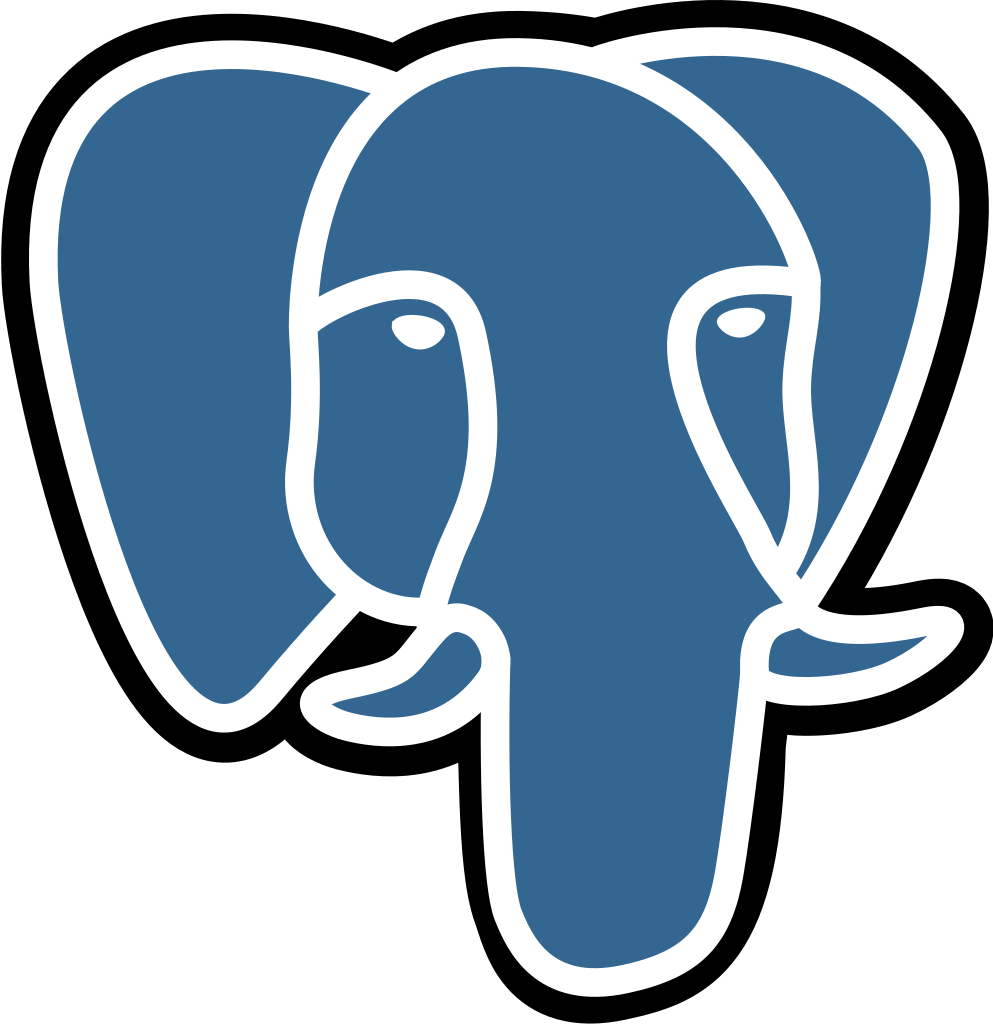Design Workflows
Parametric Drawing Tools for AutoCAD, Plant 3D, Revit, and E3D
Automated Block/Object Placement based on rules or templates (e.g. valves, nozzles, MEP elements)
Routing Automation for cable trays, piping, or ductwork
Dynamic Tagging, Annotation & Dimensioning based on drawing logic
Automated Title Block & Sheet Set Generation from model metadata
Template-based Layout Tools for repetitive room/building/unit structures