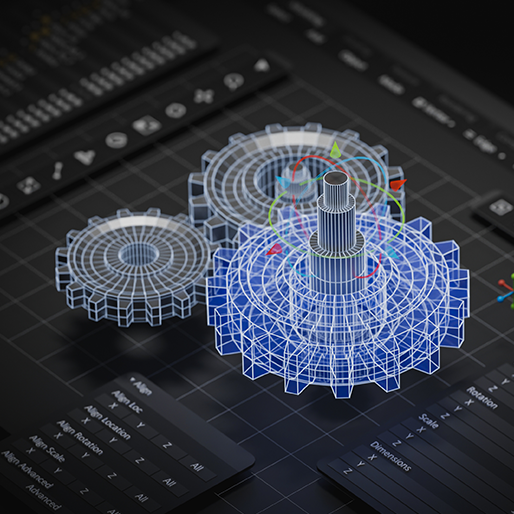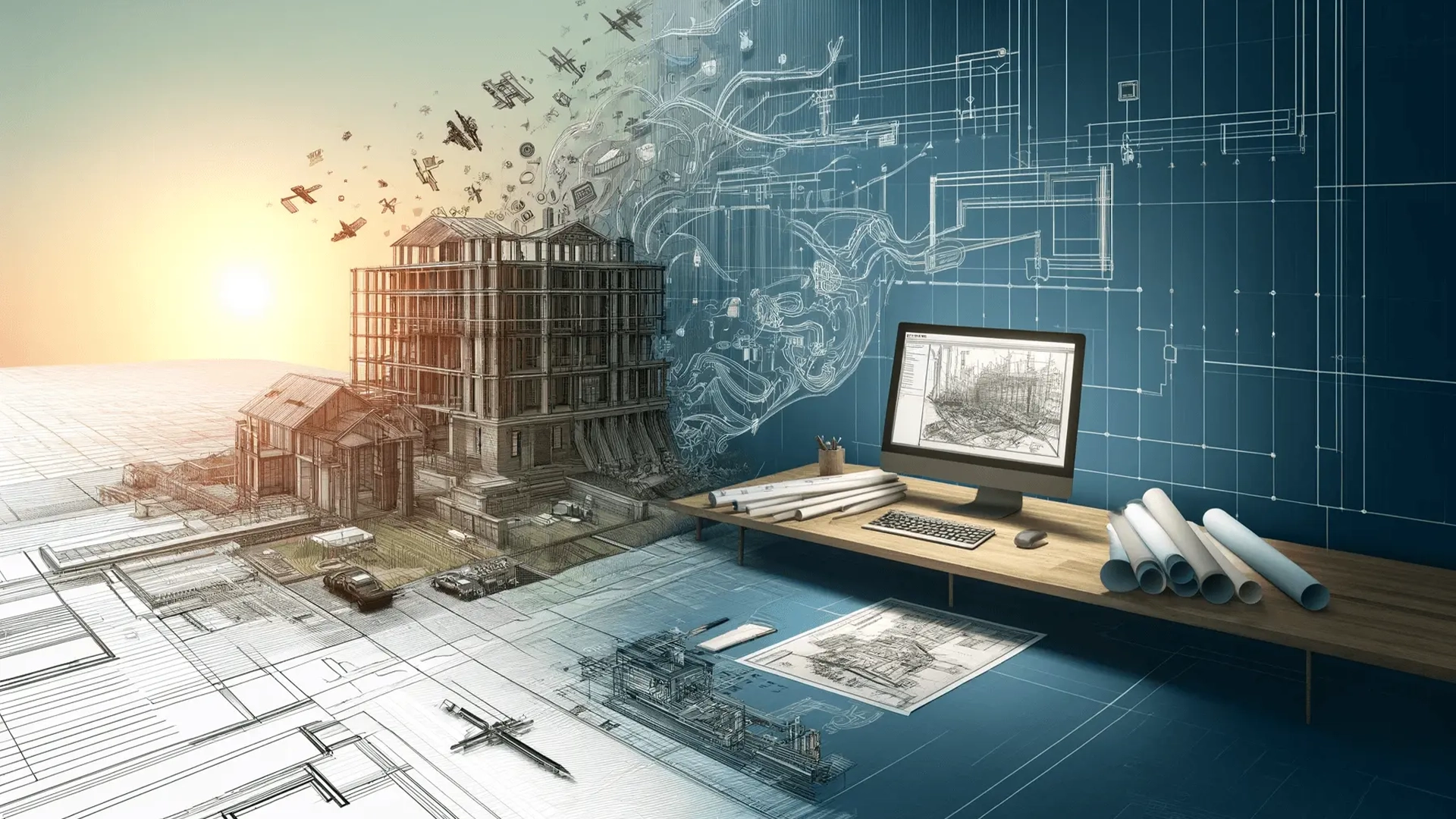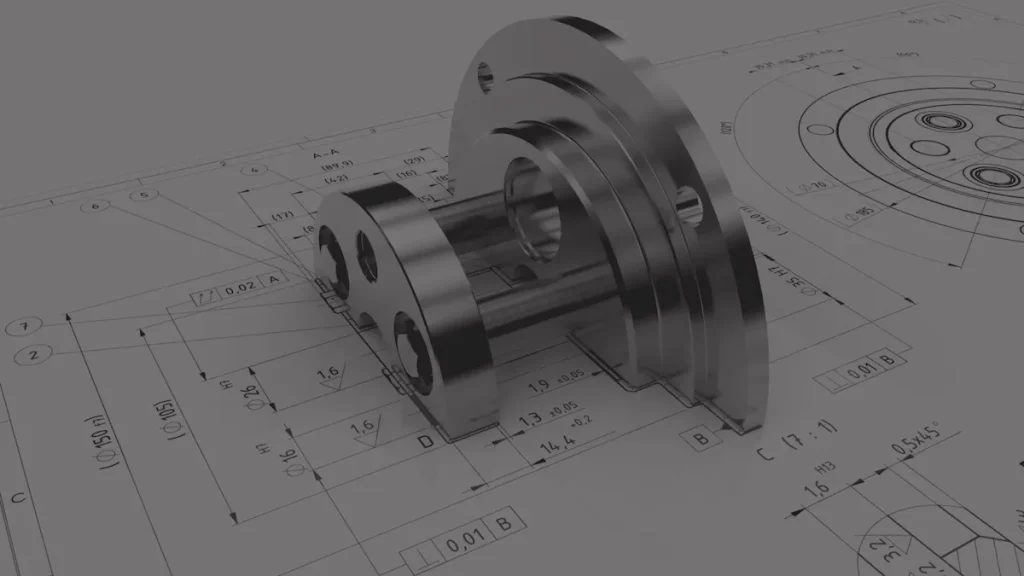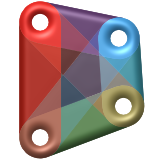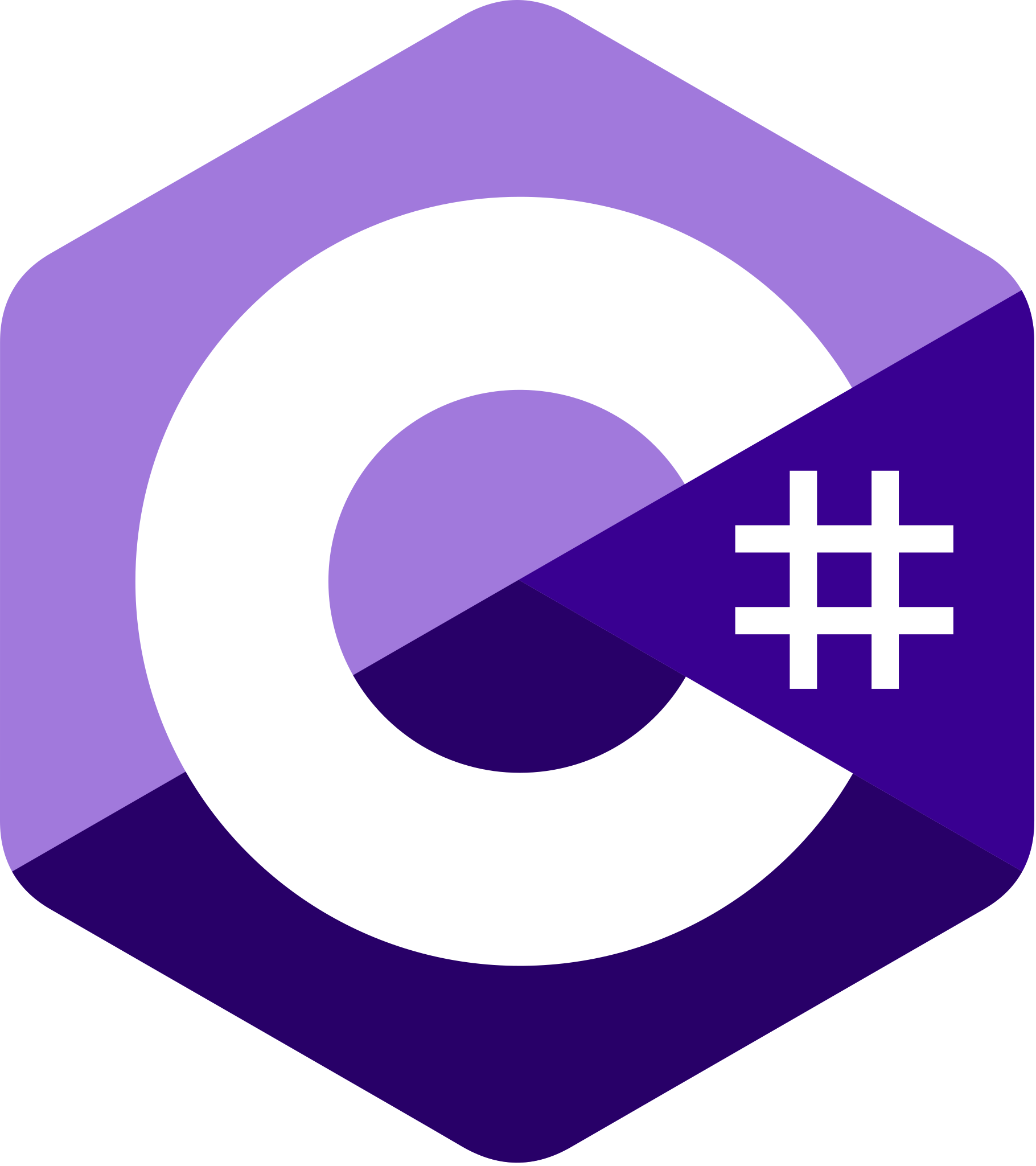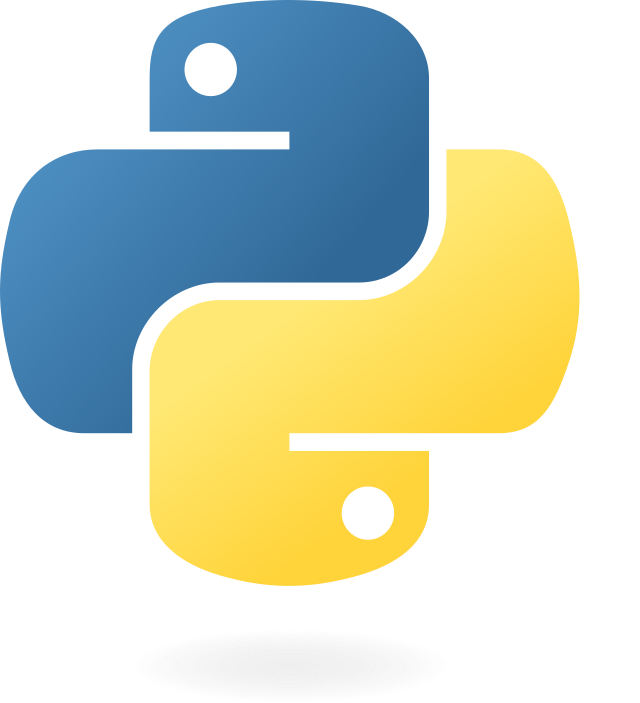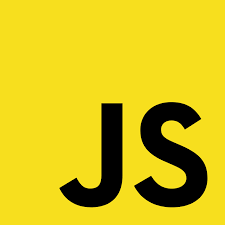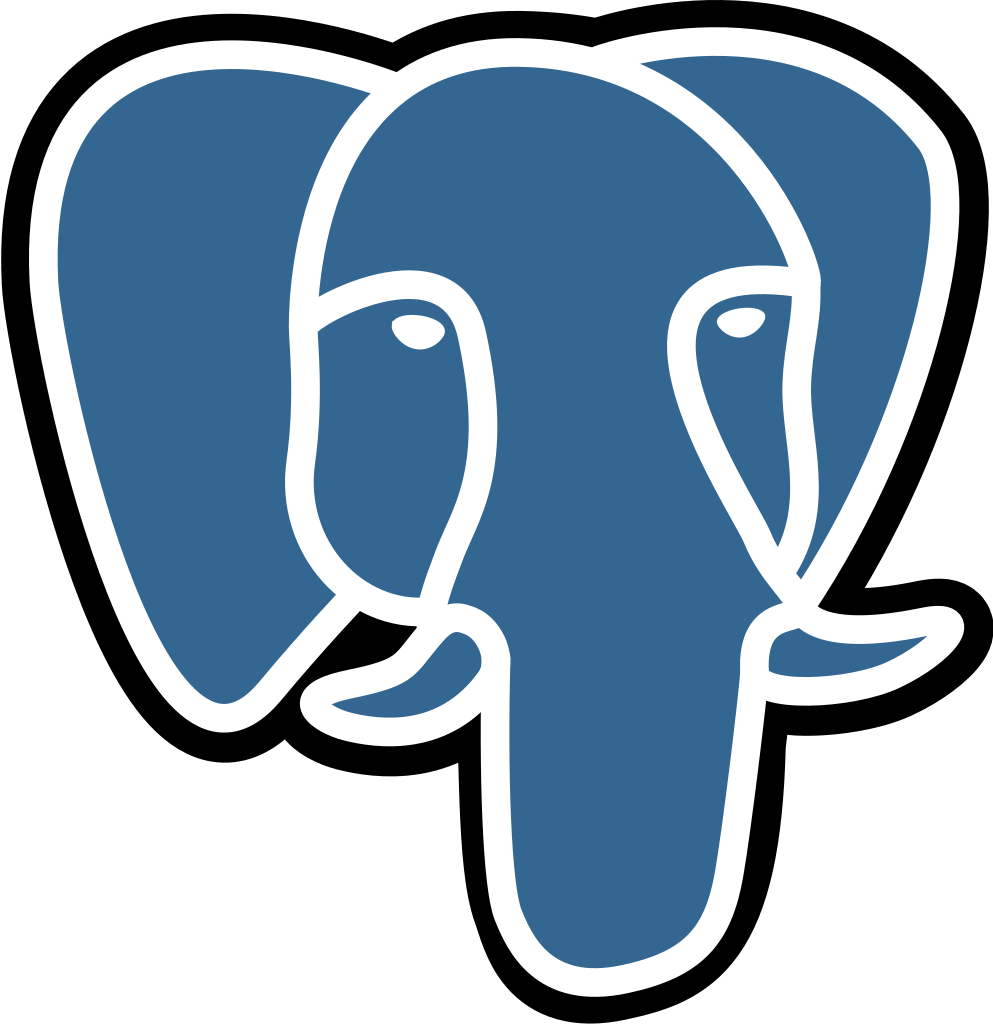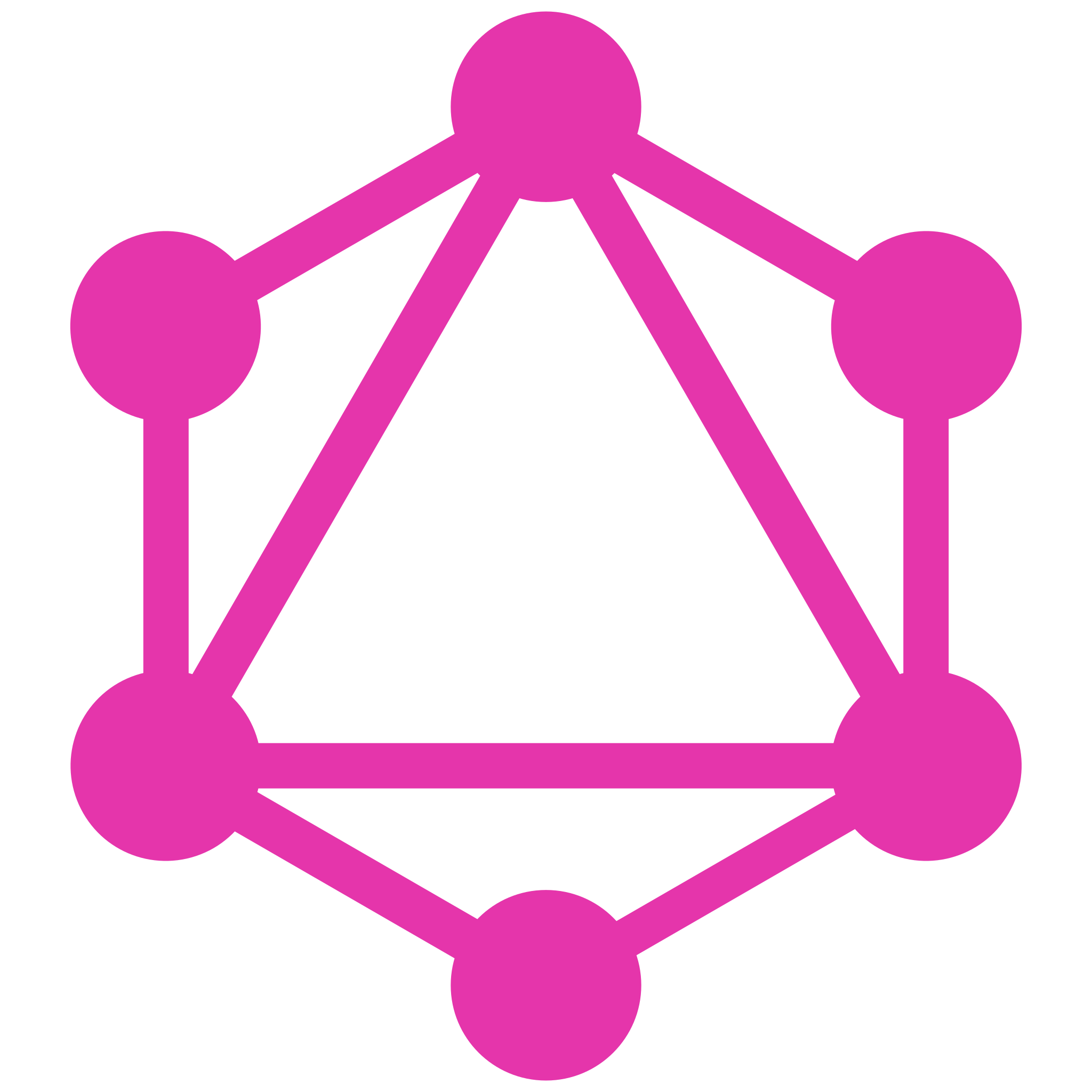Custom Plugins & Extensions
Automated Drawing Tools – for block generation, dimensioning, annotation, and symbol placement
Routing Automation – for piping, ductwork, cable trays, and conduit systems
Parametric Design Tools – dynamic geometry creation and constraints-based layout tools
Domain-Specific Logic – for formwork, structural framing, MEP zones, skid layouts, etc.
Clash Identification and On-the-Fly Validation – rule-based visual checks inside AutoCAD, Revit, or E3D
Command Libraries & Tool Palettes – for standard-compliant, repeatable design actions
Batch Drawing Generators – for shop drawings, layout packs, and export-ready deliverables