
Why UI/UX Matters
- Increased User Engagement: Well-designed interfaces keep users coming back.
- Higher Conversion Rates: Clear, intuitive designs guide users toward desired actions.
- Enhanced Brand Perception: Consistent and beautiful designs build trust and loyalty.
- Operational Efficiency: Reducing user errors and support requests through thoughtful design.
Our Expertise
User Interface (UI) Design
Crafting visually appealing and functional interfaces.
User Experience (UX) Design
Optimizing user journeys for seamless interactions.
Mobile App Design
Intuitive and responsive designs for mobile platforms.
Web Design
Creating modern, responsive websites that captivate users.
Prototyping & Wireframing
Rapid visualization of concepts for better alignment.
User Research & Usability Testing
Ensuring designs meet real user needs.



Benefits for Businesses
- Increased Customer Satisfaction: Better experiences lead to happier users.
- Higher Retention Rates: Intuitive designs keep users engaged.
- Faster Time-to-Market: Prototyping and iterative design speed up development.
- Cost Savings: Reduced support costs through user-friendly interfaces.
Our Process
Step 1
Discovery & Requirement Gathering
Understanding your business goals and user needs.
Step 2
Research & Analysis
Conducting user research and competitor analysis.
Step 3
Wireframing & Prototyping
Creating initial design concepts and interactive prototypes.
Step 4
Visual Design & Iteration
Crafting pixel-perfect designs and refining based on feedback.
Step 5
Usability Testing & Final Delivery
Ensuring flawless user experiences before deployment.
Let's discuss your design project
Get a Free Strategy SessionTechnologies & Tools We Use
Design Tools
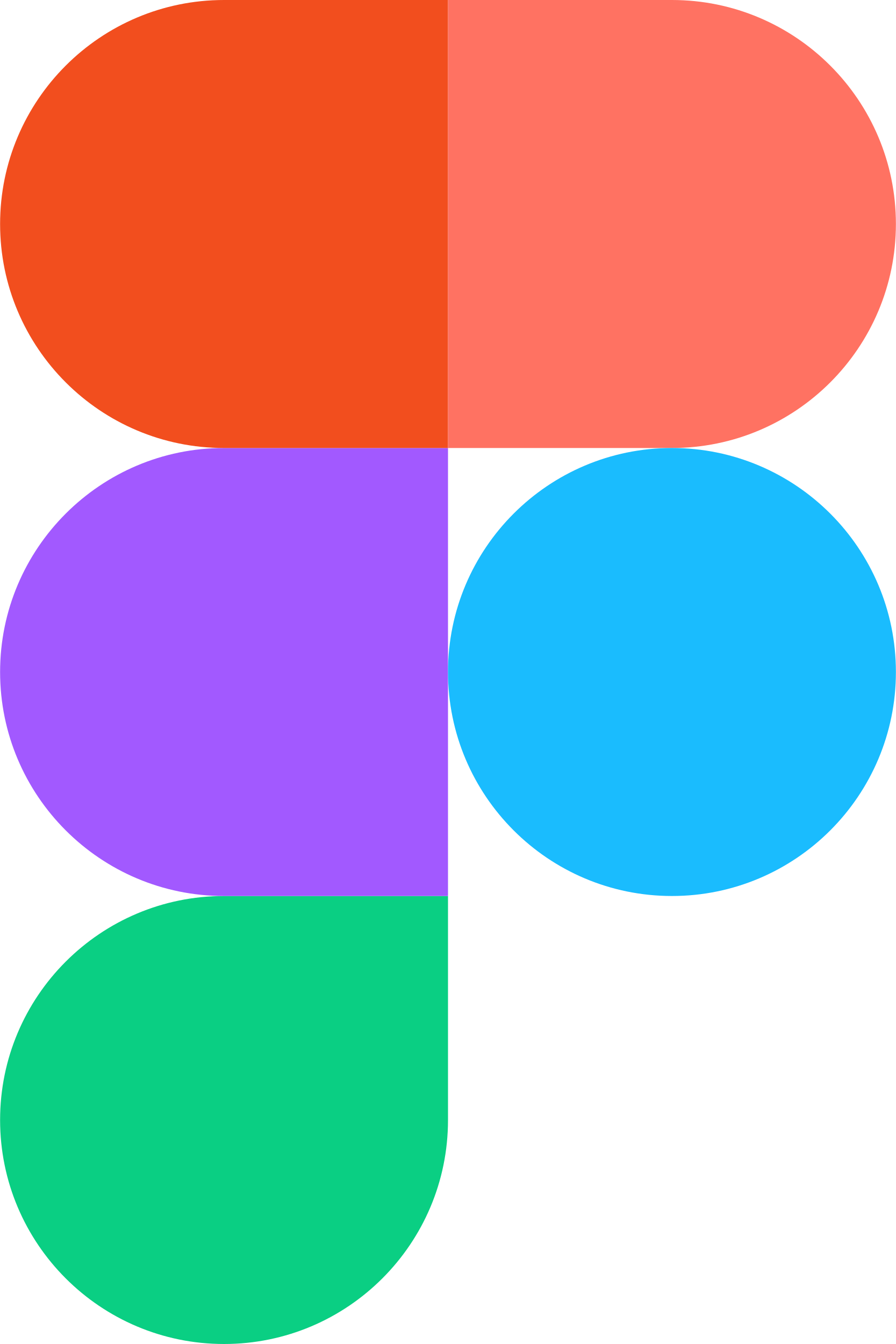 Figma
Figma
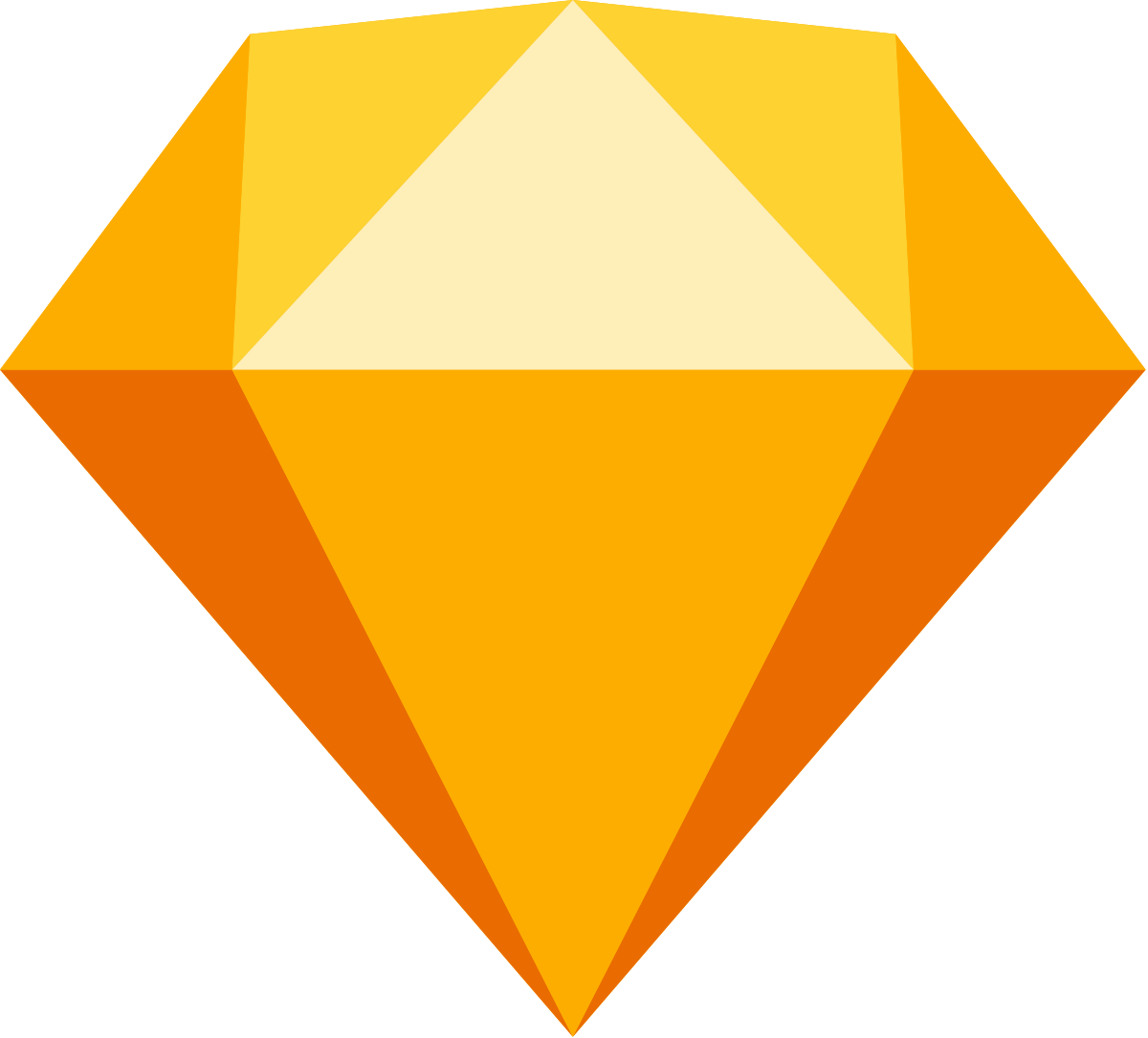 Sketch
Sketch
Prototyping Tools
 InVision
InVision
 Axure
Axure
User Testing Tools
 Hotjar
Hotjar
 Maze
Maze


