content
Bespoke Software Development
July 2, 2024
6 min read
Introduction
In today’s fast-paced software development landscape, speed and efficiency are of the utmost importance. Continuous integration (CI) and continuous deployment (CD) have become core practices for streamlining software delivery, ensuring that software is built, tested, and released quickly and reliably. These methodologies help development teams deliver high-quality products faster and with greater confidence. In this article, we’ll look at what CI/CD are, their benefits, best practices, and the tools to implement them.
What is Continuous Integration (CI)
Continuous integration is a software development practice in which developers regularly integrate their code changes into a central repository. Each integration is automatically verified by building the application and running automated tests. The main goals of CI are to detect and fix integration issues early, improve code quality, and reduce the time it takes to release new versions of software.
Key components of CI are:
- Version Control System (VCS): a central repository where code changes are committed, such as Git.
- Automated Build: a process that compiles code, ensuring that it integrates well.
- Automated Tests: tests that are automatically run to verify the correctness of the code.
- Continuous Feedback: notifications and reports generated during the build and test processes to keep developers informed about the state of their code.
What is Continuous Deployment (CD)
Continuous deployment extends the concept of continuous integration by automatically deploying every code change that passes automated tests to the production environment. This ensures that the software is always ready to deploy, and that new features or fixes reach users quickly. Continuous delivery is often used interchangeably with continuous deployment, but there is a subtle difference: continuous delivery ensures that the code is always ready to deploy, but deployment is a manual step. Continuous deployment, on the other hand, automates the entire process.
Key components of CD:
- Deployment pipeline: a series of automated steps that deploy code to various environments (e.g. staging, production).
- Environment provisioning: ensuring that the required environments (e.g. servers, databases) are available and properly configured.
- Monitoring and logging: tools for monitoring the performance and health of deployed applications and logging any issues for troubleshooting.
Benefits of CI/CD
Implementing CI/CD offers numerous benefits to development teams and organisations.
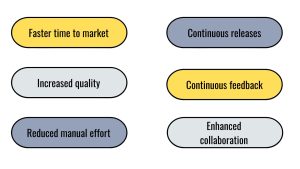
- Faster time to market: By automating the build, test, and deployment processes, teams can release new features and fixes faster.
- Increased quality: Automated tests catch errors early, reducing the chance of defects making it into production.
- Reduced manual effort: Automation reduces the manual effort required for integration and deployment, freeing up developers to focus on writing code.
- Continuous releases: Automated processes ensure that deployments are consistent and repeatable, reducing the risk of human error.
- Continuous feedback: Constant feedback helps developers make informed decisions and resolve issues quickly.
- Enhanced collaboration: CI/CD fosters a collaborative culture in which developers regularly share their work and integrate changes frequently.
Best Practices for CI/CD
To get the most out of CI/CD, consider the following best practices.

- Commit code changes frequently: Encourage developers to commit code changes frequently to detect and fix integration issues early.
- Test automation: Invest in a robust set of automated tests to verify the correctness of your code at every stage.
- Build once, deploy everywhere: Ensure the same build artefact is deployed to all environments to avoid inconsistencies.
- Monitoring and logging: Implement comprehensive monitoring and logging to detect issues early and make troubleshooting easier.
- Fail fast: Set up your CI/CD pipeline to fail fast, stopping the process as soon as a critical issue is detected.
- Use feature flags: Implement feature flags to manage the release of new features, allowing you to deploy incomplete features without impacting users.
Popular CI/CD Tools
There are several tools for implementing CI/CD. Here are some of the most popular ones:
- Jenkins: An open-source automation server that supports building, deploying, and automating projects.
- GitLab CI/CD: A built-in feature of GitLab that provides a complete CI/CD pipeline.
- CircleCI: A cloud-based CI/CD tool that automates the software development process.
- Travis CI: A continuous integration service used to build and test projects hosted on GitHub.
- Azure DevOps: A set of development tools and services offered by Microsoft, including CI/CD capabilities.
- GitHub Actions: An automation tool integrated with GitHub for building, testing, and deploying code.
Conclusion
Continuous integration and continuous deployment are transformative practices that streamline the software delivery process, making it faster, more reliable, and more efficient. By automating the build, test, and deployment processes, development teams can focus on writing high-quality code and delivering value to users faster. Implementing CI/CD not only increases productivity, but also fosters a culture of collaboration and continuous improvement. Whether you’re a startup or a large enterprise, implementing CI/CD can be a game changer in your software development journey.
If you have any questions or an idea for a project, contact us via sales@instandart.com or fill out the form on the main page of the site to discuss. We are always ready to help!
