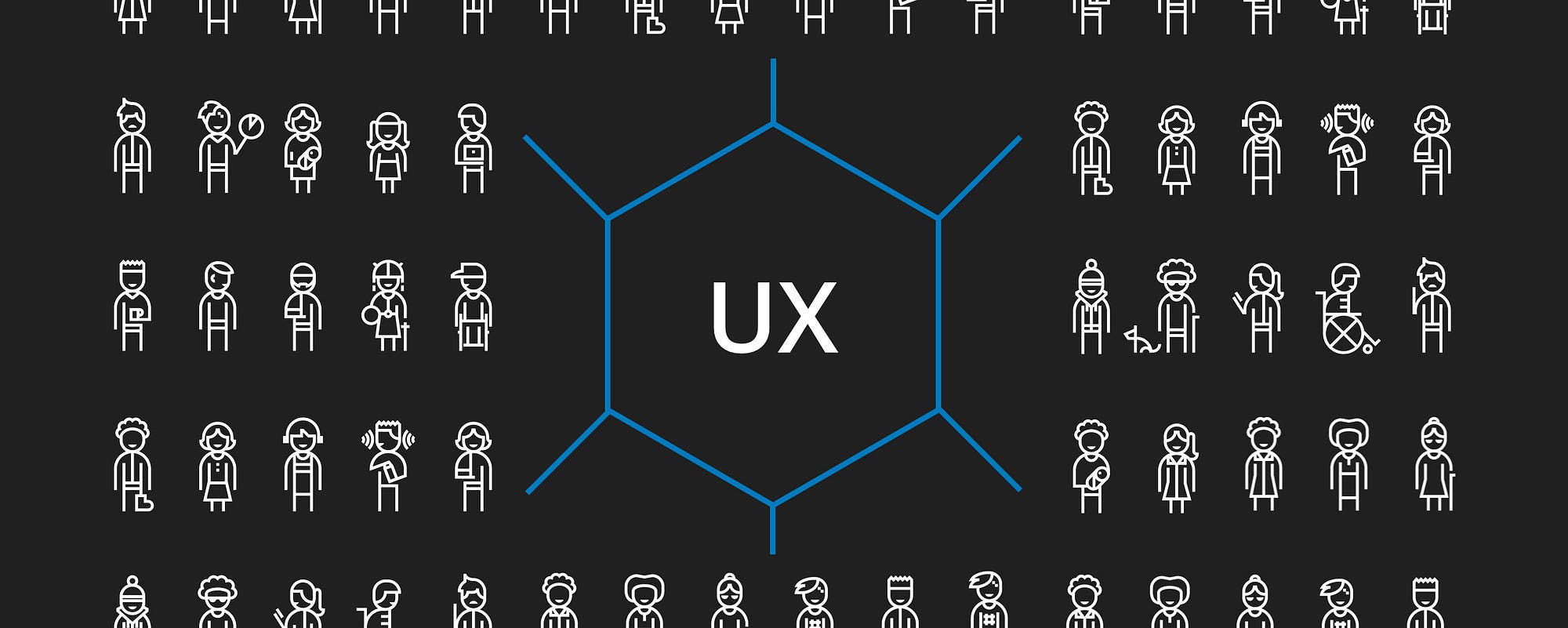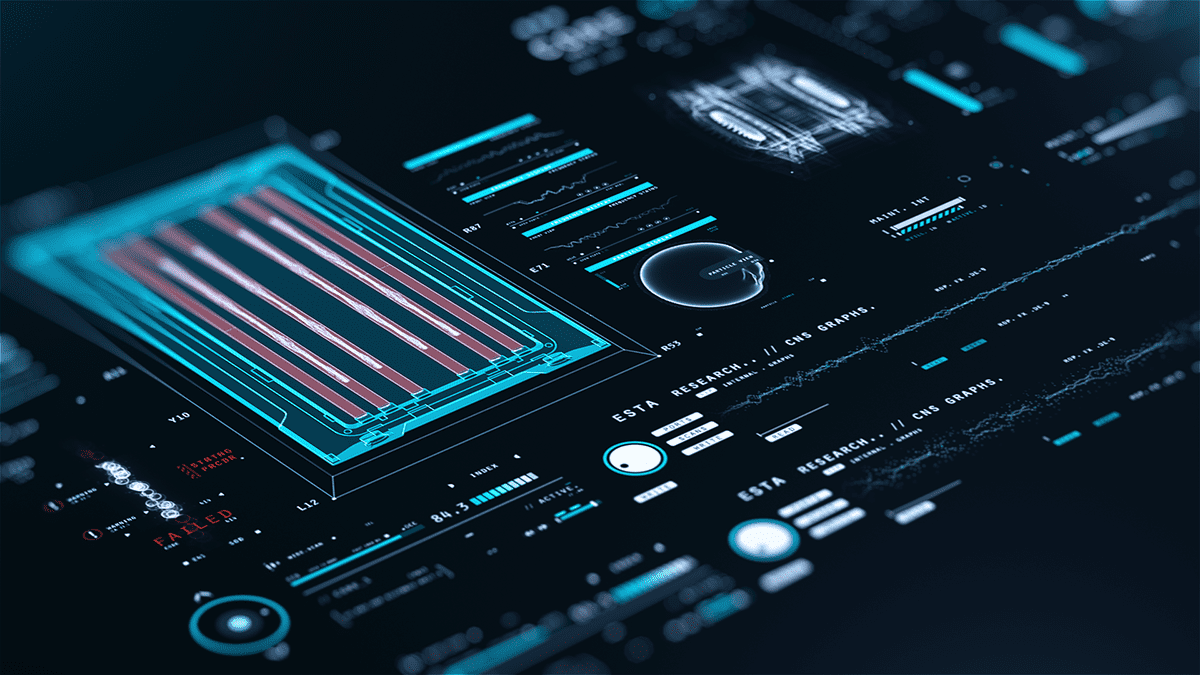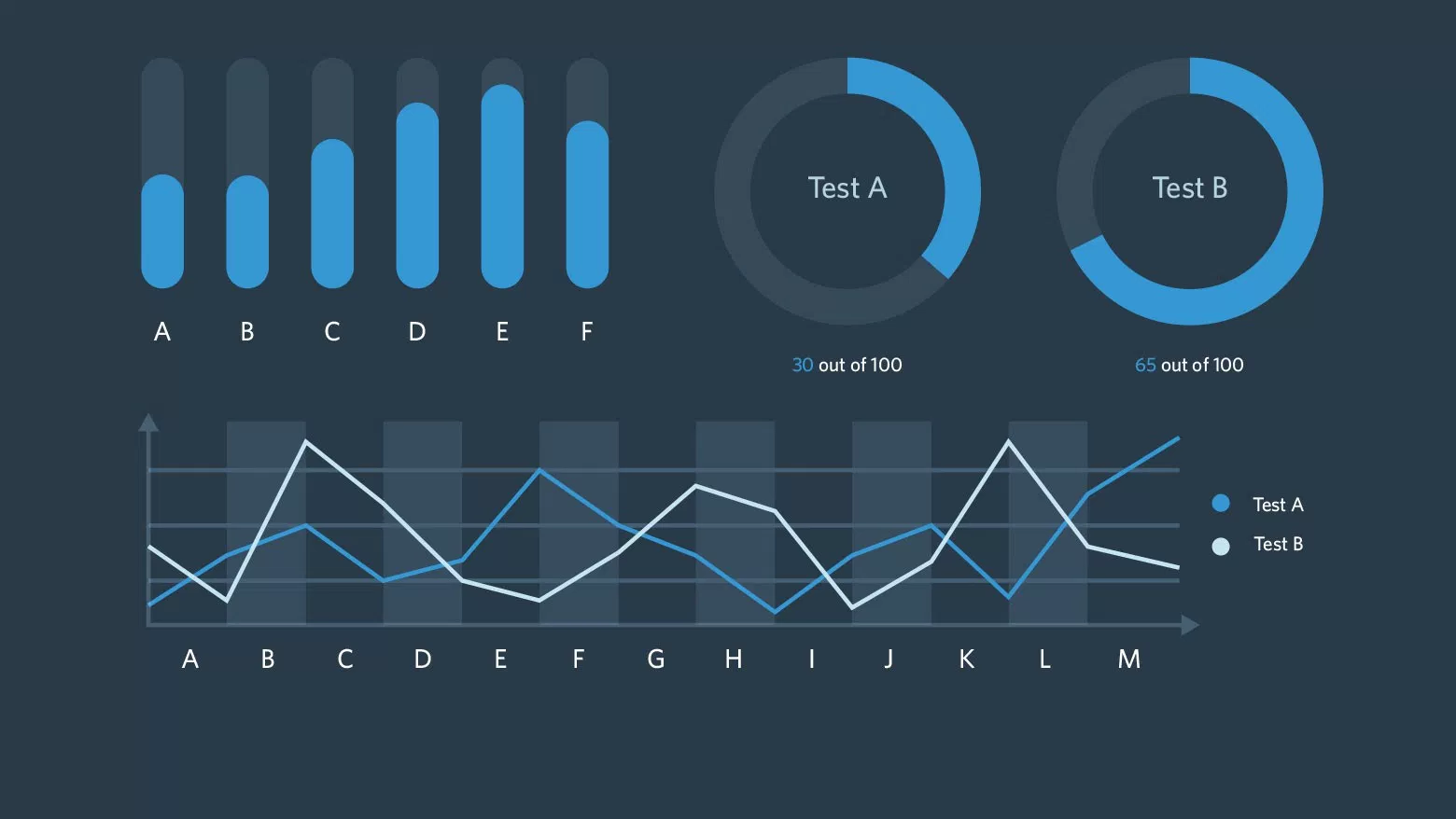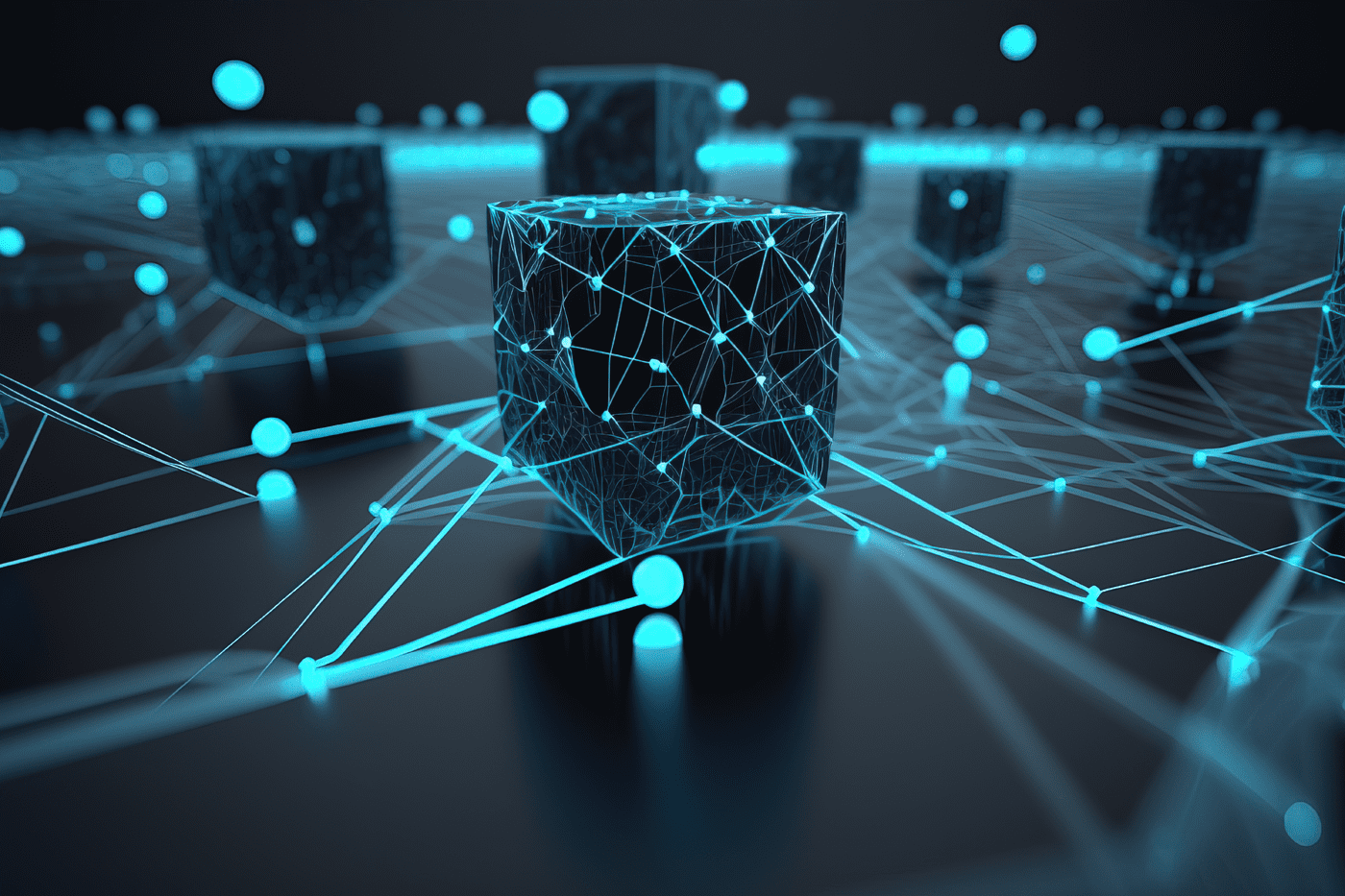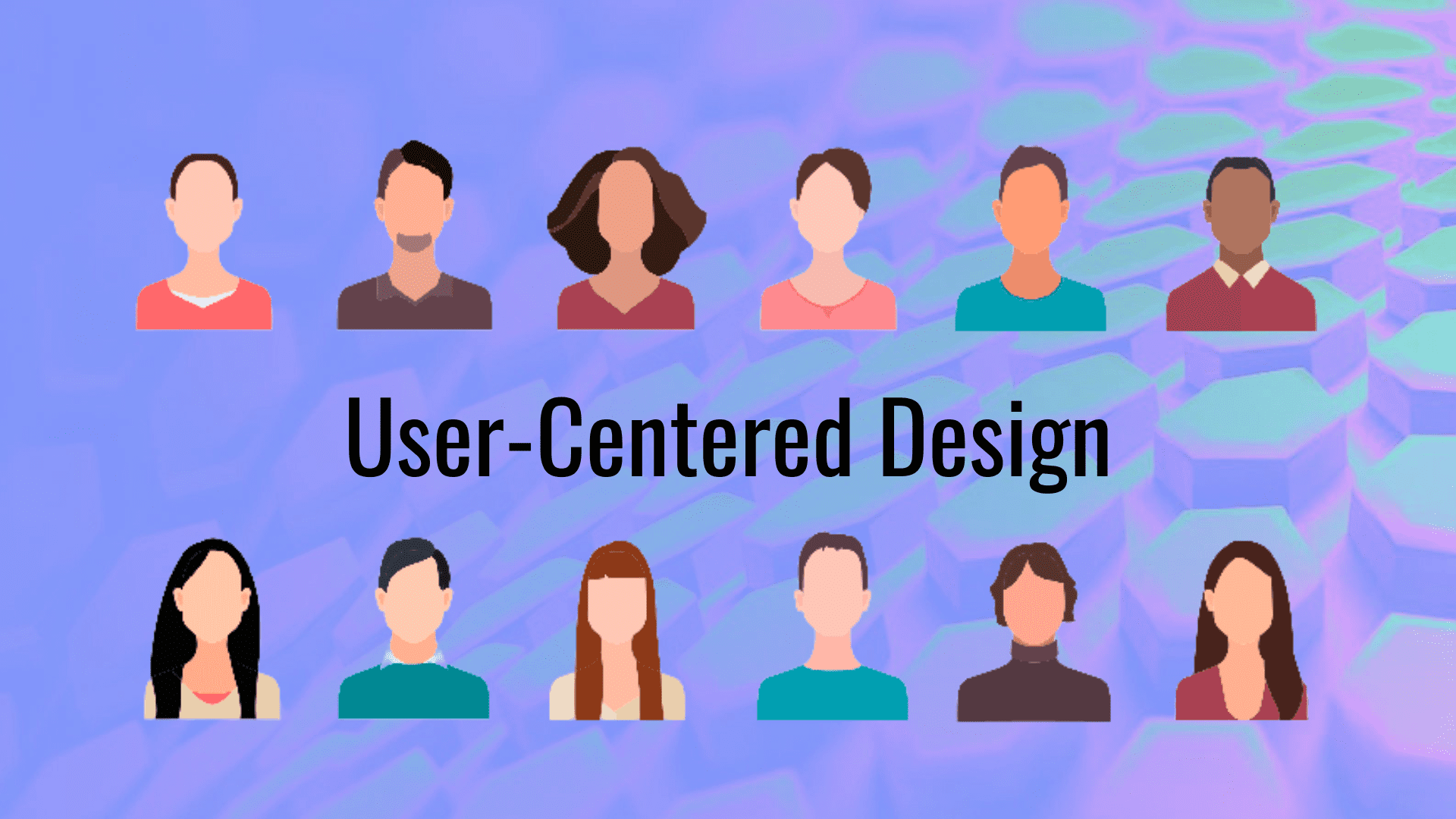What is UI/UX Design
UI/UX design refers to the process of creating user interfaces (UI) and user experiences (UX) that are both visually appealing and easy to use. UI design focuses on the look and layout of a product, including buttons, icons, and overall style, while UX design ensures that the product is intuitive, functional, and provides a seamless experience for the user. Together, UI/UX design aims to enhance user satisfaction by making digital products more accessible and enjoyable to interact with.
UI/UX is the art of enhancing user satisfaction by improving the usability, accessibility, and overall interaction between users and digital products. It’s the synergy of aesthetics and functionality, creating a bridge between technology and humans.
UI/UX design for mobile apps and websites is paramount. Mobile app and website design must not only look good but also function seamlessly to offer a delightful experience.
User Interface (UI) Design
- Visual Design: UI design focuses on the aesthetics of the digital product, including the layout, colour schemes, typography, icons, and other visual elements. It aims to create an attractive and cohesive look and feel.
- Interaction Design: UI designers design the user interface’s interactive elements, such as buttons, forms, menus, and navigation. This involves ensuring that user interactions are intuitive and responsive.
- Information Architecture: Organizing and structuring content and features in a logical and user-friendly manner is a crucial aspect of UI design. This helps users easily find what they need.
- Responsive Design: UI designers adapt the design to various screen sizes and devices to ensure a consistent and functional experience on desktops, tablets, and mobile devices.
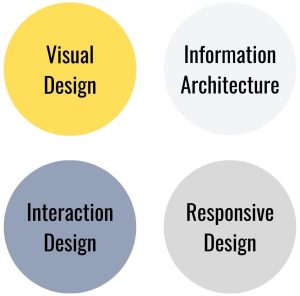
User Experience (UX) Design
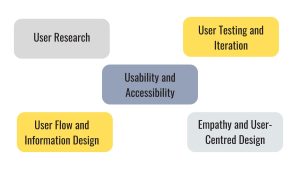
- User Research: UX design begins with understanding the needs and behaviours of the target audience through methods like user interviews, surveys, and user testing. This research informs design decisions.
- User Flow and Information Design: UX designers plan the user journey within the digital product. This involves creating wireframes and prototypes to map out the user’s path and how information is presented.
- Usability and Accessibility: UX design aims to make the product easy to use for a wide range of users, including those with disabilities. Accessibility and usability testing are integral to this process.
- User Testing and Iteration: UX designers conduct usability tests to gather user feedback, identify issues, and refine the design based on user behaviour and preferences.
- Empathy and User-Centred Design: UX designers prioritise understanding the emotional and practical aspects of the user experience, striving to create products that are both useful and enjoyable.
The Relationship Between UI and UX
UI and UX design are closely related and often work in tandem. While UI focuses on the look and feel of the digital product, UX centres on the overall experience and usability. A well-designed user interface (UI) enhances the user experience (UX) by providing a visually pleasing and efficient way for users to interact with the product.
In essence, UI/UX design combines the art of visual design and interaction with the science of user research and usability to create digital products that are not only aesthetically pleasing but also user-centred and functional. The ultimate goal is to design products that offer a seamless, satisfying, and efficient experience for users.
UI/UX Design Methodologies and Process
User Interface and User Experience design is a systematic and iterative process that aims to create digital products that delight users and meet their needs effectively. It involves a series of methodologies and steps that ensure a user-centric approach to design.
- User Analysis and Market Research: analysing target audience with their characteristics, behaviours, and preferences; exploring the competitive landscape and industry trends.
- Information Architecture: Sitemap Creation. This sitemap outlines the hierarchy of content and navigation.
- Wireframing: sketches of the user interface to outline layout and functionality, including content placement, buttons, and user interactions.
- Prototyping: building interactive prototypes that simulate the user experience.
- Visual Design that include colour schemes, typography, imagery, and branding elements.
- User Testing with real users to identify issues, collect feedback, and validate design decisions.
- Implementation: working closely with developers to implement the design. Provide design assets and guidance throughout the development process.
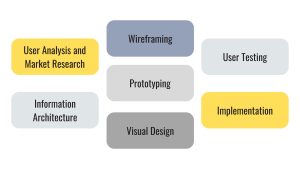
Knowledge and experience in UX
– Comprehensive market niche research, competitor analysis
– Analysis of the target audience, identifying people, their pain, drawing up needs maps
– Calculation and optimization of user flow
– UX Audit
– Prototyping
– Focus groups, A\B testing, heuristic analysis
– Creating a site/application map
– Analysis of heat maps, uploading metrics
Knowledge and experience in UI
– Creating projects from scratch for platforms: Web, Mobile, Android, iOS
– Dashboards and remote solutions
– Redesign of existing projects
– Indentation system. Grid pitch. Pixel density. Vertical rhythm, visual hierarchy.
– Version system. Branches. File storage and maintenance
– Re-sized grids for all platforms, testing and optimization of existing projects
Available services
Digital art:
– 2d illustration
– 3d Illustration
– Character creation
– Web Applications development
Motion Design:
– Web animation
– Json animation
– 2d animation
Branding:
– Logo and Visual
– Style guide (identity, colouring, typography)
– Corporate identity
– Digital Advertising Marketing
– Presentation Templates
– Brandbooks
– Icon sets,Illustrations
UI/UX Design Tools
What tools and technologies do we work with
Design Pack


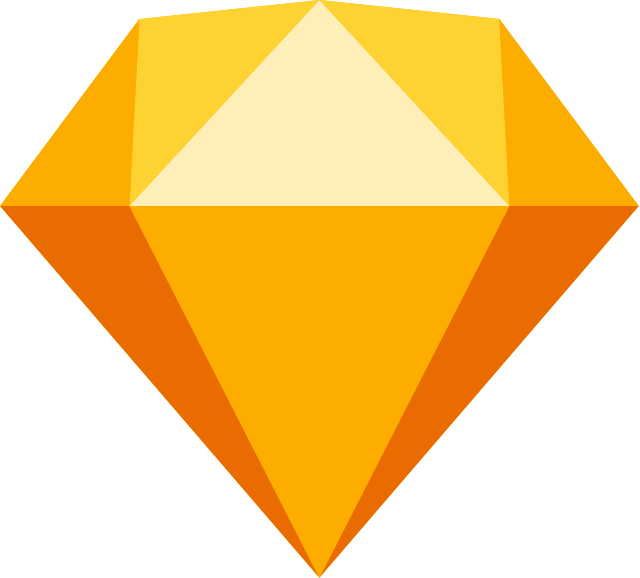
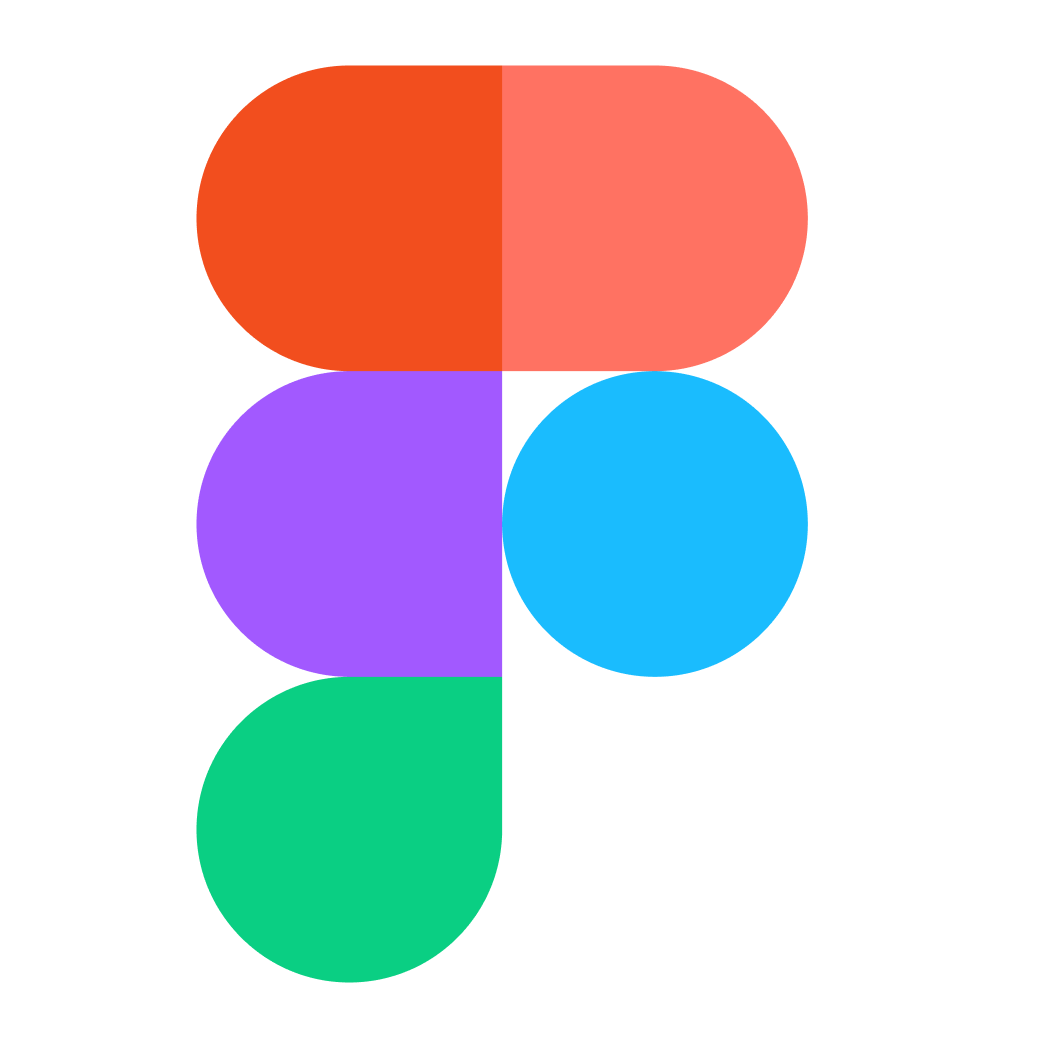
3D modelling in the environment



Languages


FREQUENTLY ASKED QUESTIONS